Biometric Login for Desktop and Mobile Shops
Why Every Shop Needs It
Grow Sales
Biometric login cuts steps from intent to an actual order, for new and returning buyers.
Smoother checkout wins sales!
Smoother checkout wins sales!
Improve Loyalty
Stop torturing buyers with creating or remembering passwords or even getting one time codes.
Loyalty = even more business!
Loyalty = even more business!
One Simple Account
Buyers will login from any device and any screen size, using their smartphone's biometric sensors.
Simplicity at its best!
Simplicity at its best!
A Minute to Launch
STEP 0
OPEN THE SHOPIFY APP STORE & INSTALL THE LOGINAP APP
STEP 1 - Connect Shopify & Logintap
Please never touch red areas in your Logintap account ↓.
The only thing you need is to fill in areas marked green ↓. Note that the shop name can only be without spaces.
The only thing you need is to fill in areas marked green ↓. Note that the shop name can only be without spaces.
WHEN YOU FILL IN THE MULTIPASS (MARKED GREEN ABOVE) THE SYSTEM WILL ASK TO CONFIRM THE PAYMENT PLAN SELECTED. JUST PRESS "CONFIRM", YOU WILL HAVE 30 RISK FREE DAYS TO TEST IT.
WHEN EACH STEP IS COMPLETED YOU WILL SEE THE GREEN CHECK MARK.
To find the "Multipass token" of your Shopify shop, go to you account settings STEP 1 below and press Enable MultiPass (STEP 2 below)
WHEN EACH STEP IS COMPLETED YOU WILL SEE THE GREEN CHECK MARK.
To find the "Multipass token" of your Shopify shop, go to you account settings STEP 1 below and press Enable MultiPass (STEP 2 below)
STEP 2 - Add Logintap buttons to shop's pages
- Open the Step 2 tab
- Enable the required toggle to add Logintap to shop's account and checkout screens
Scroll for the optional Online Store 2.0 themes. You can add a Logintap button to other pages of your shop using this functionality. You can edit button's location in Themes, using Shopify Store 2.0 tools. You CAN NOT change how the button looks right now.
Here is how to preview Logintap buttons in Store 2.0 themes:
Here is how shop's name and logo is used during the biometric Logintap authentication system:
THIS PAGE IS STILL UNDER CONSTRUCTION. IT WILL BE RELEASED AS SOON AS THE APP IS FULLY RELEASED ON SHOPIFY.
NOTE - THIS IS A PARTNER SOLUTION PRESENTED ON SHOPIFY BY KAMDEC LTD.
