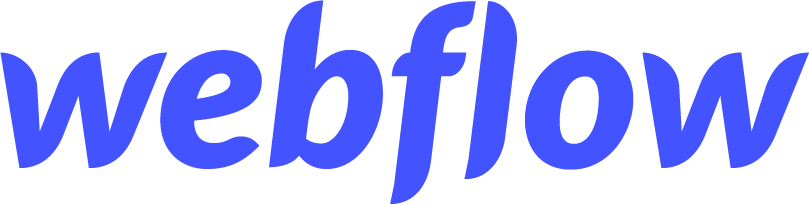
How to make the right choice
Read about overall choices below,
or use
← the vertical "Developer Menu" on your left to open the specific technical section.
Read about overall choices below,
or use
← the vertical "Developer Menu" on your left to open the specific technical section.
Integration Types
Open ID Connect (OIDC/SSO)
Pre-tested & Product Plugins
Existing Active Directory/LDAP
If your system already has an OpenID built-in, like lots of CMS (i.e. Wix, Shopify, etc). Our auth works for existing users and new ones!
See instructions to launch with your existing software, like e-commerce platform, web builders, business software systems.
It is just 2 API methods for a completely custom solution. You can also rely on a set of pre-made libraries (like PHP, or C++).
Custom Integrate as OAuth 2.0
Use standard AD and LDAP procedures to add security to existing users across your business software.

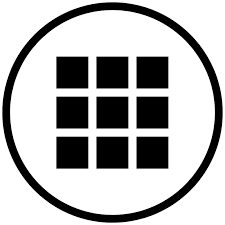


Plugins and pre-Integrations
Click logos for system specific instructions:
Auth Options
For more detailed explanation of every option, use the Developer Menu on the left.
Biometry
SMS + Biometry
Main Factor or 2FA
You can choose to use biometry only for your application. On mobiles users are redirected to the auth page to provide their fingerprint or faceID. On desktop they snap a QR code to open the auth page. Powered by the WebAuthn standard.
A simple addition to the existing SMS one time PINs, that dramatically improves security of sms pins. Users will need to confirm the biometry before seeing the PIN on their phone. No new apps for them, one API call for you.
Users responding "Yes" or "No" to instantly delivered mobile request in a Messenger of their choice provides simple, yet effective second factor auth. This works well for apps with no vital data. For maximum security add Biometry.
Messaging
Logintap can be used as the main login factor, in other words the only factor, as most e-commerce shops do for their customers - no other login or password needed. For business data systems a 2FA auth is often needed with or without a password.


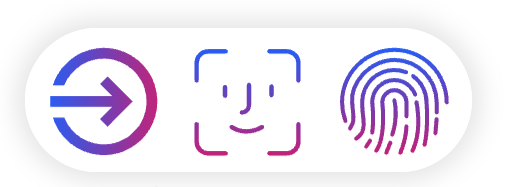

Web, iOS/Android & Desktop
Web
Desktops
Android
You can choose to use biometry only for your application. On mobiles users are redirected to the auth page to provide their fingerprint or faceID. On desktop they snap a QR code to open the auth page. Powered by the WebAuthn standard.
A simple addition to the existing SMS one time PINs, that dramatically improves security of sms pins. Users will need to confirm the biometry before seeing the PIN on their phone. No new apps for them, one API call for you.
Users responding "Yes" or "No" to instantly delivered mobile request in a Messenger of their choice provides simple, yet effective second factor auth. This works well for apps with no vital data. For maximum security add Biometry.
iOS
Logintap can be used as the main login factor, in other words the only factor, as most e-commerce shops do for their customers - no other login or password needed. For business data systems a 2FA auth is often needed with or without a password.