Passwordless Omni-Channel Auth
Made to the FIDO2 standard. No need to remember logins and passwords - seamless auth through mobile devices. Users authenticate in any channel - on desktop, mobile, and tablets, on web and native using the same mobile device's biometry.
Passwordless can be done on Logintap in several diffferent ways, whichever fits your needs.
Made to the FIDO2 standard. No need to remember logins and passwords - seamless auth through mobile devices. Users authenticate in any channel - on desktop, mobile, and tablets, on web and native using the same mobile device's biometry.
Passwordless can be done on Logintap in several diffferent ways, whichever fits your needs.
1. No Passwords, Ever
No password, but also Logintap can work with or without usernames. This depends on how the actual implementation is done.
If a user can be preliminarily identified, say via cookies, you can push an auth request message without asking for a username. However, when a user logs in from a new device a username field can be necessary to make the "preliminary" id.
The only thing a user needs to do then is to confirm entry on a mobile device.
No Login, No Password
Login, but No Password
Https://yourwebsite.com
>
>
Https://yourwebsite.com
>
>
Https://yourwebsite.com
Enter Login
Press for Mobile Auth
Waiting for your Mobile Confirmation
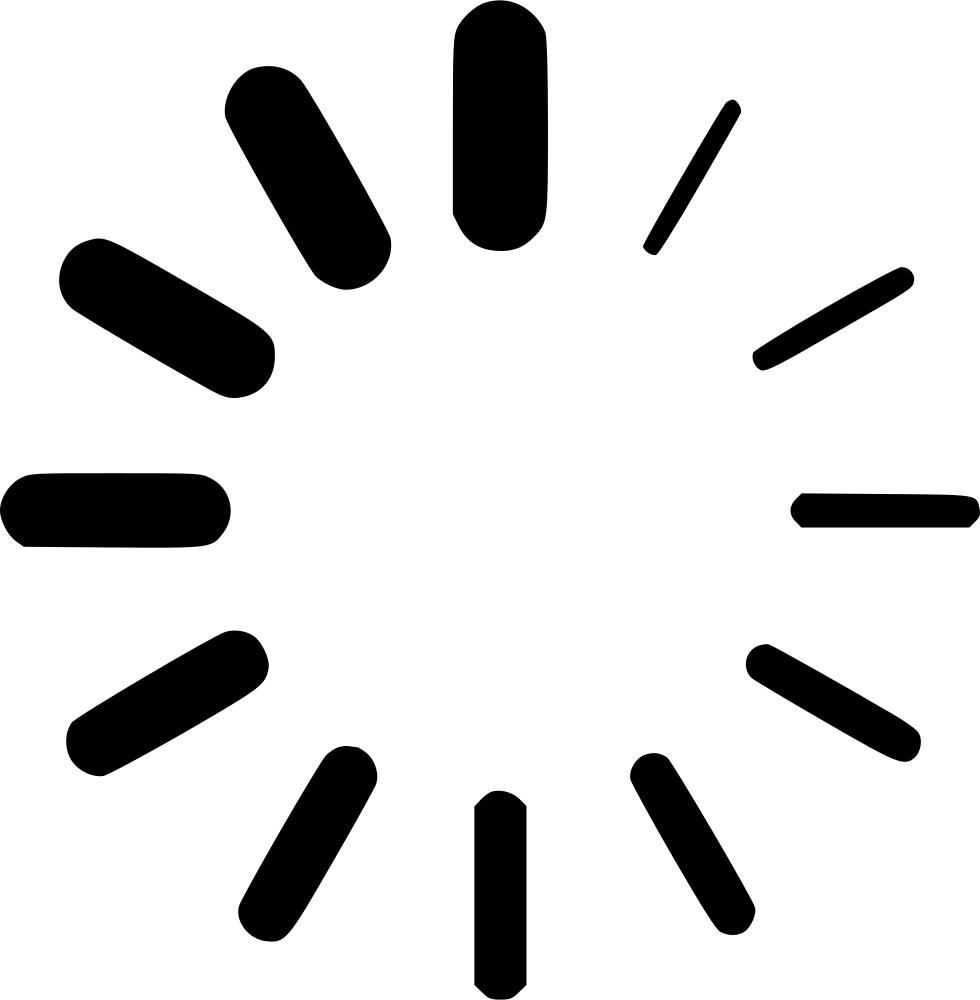
User is recognised via cookie (or alike). No logins/passwords, all is done through Logintap mobile 2FA.
It is for maximum speed and convenience for your users.
It is for maximum speed and convenience for your users.
User enters login, presses the Login button, and the rest is done via Logintap 2FA.
As a sub case - user forgot a password, gets instant access from just the login.
As a sub case - user forgot a password, gets instant access from just the login.
2. Pre-Integrated to Many Systems, or Custom 0Auth Integrated
Great many CMS, e-commerce, business software and other kinds of systems, already have OpenID Connect pre-integrated. This is the quickest way to launch Logintap. Our OpenID not only allows you to register new users using Logintap and most importantly - add our auth to existing users.
Our plugin for Active Directory and LDAP allows quick launch with with most corporate-level systems.
There is always a custom integration available. We adhere to 0Auth2.0 standard, providing ready-made API libraries in PHP and C++ for your backend and in JS for your front makes custom integration much quicker.
3. Works for Websites, Native Apps and Client-Server Applications
Logintap can authenticate users on any platform or channel. The origin of auth request is not important - the auth is done using the same mobile device's biometry to confirm the auth request from any source.
Websites mostly use modern tech, so do lots of native applications - launching our passwordless auth is relatively quick.
But we even have a case where users access even the large legacy corporate ERP system through RDP. Custom integration with ERP's authentication procedures solves the case.
Two and Multi-Factor Auth
Second and Multi Factor Authentication is what many of us are used to already. Requesting confirmation of user identity by means of an external source of truth is part of the SOC2 requirement.
Logintap takes this to the new level, making 2FA inexpensive+reliable+secure for companies, while easy+euphoric for end-users.
Check out our quick 2FA comparison guide.
Second and Multi Factor Authentication is what many of us are used to already. Requesting confirmation of user identity by means of an external source of truth is part of the SOC2 requirement.
Logintap takes this to the new level, making 2FA inexpensive+reliable+secure for companies, while easy+euphoric for end-users.
Check out our quick 2FA comparison guide.
Enter login & password ->
Https://yourwebsite.com
>
>
Https://yourwebsite.com
Enter Login
Press for Mobile Auth
Confirm the 2FA
Https://yourwebsite.com
>
>
Https://yourwebsite.com
You Login
& Pass are Correct
& Pass are Correct
Waiting for your Mobile Confirmation
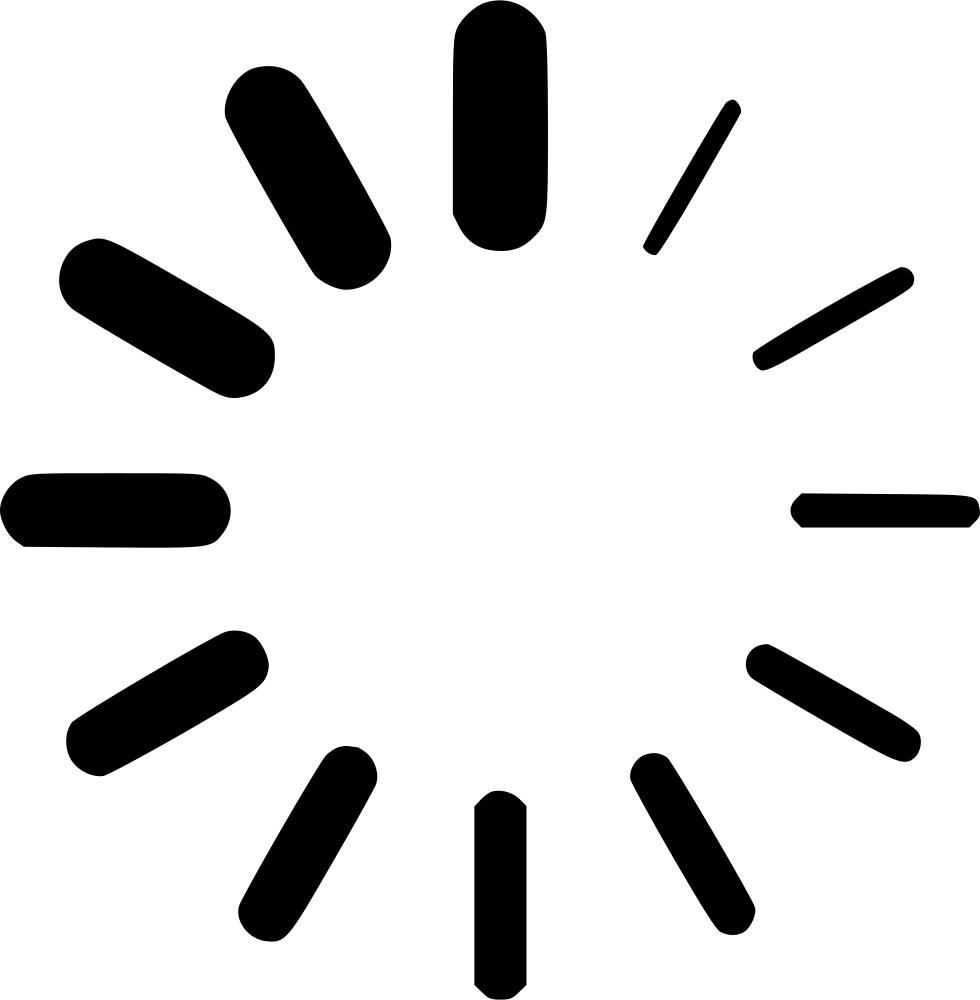

Starts as usual. User enters login and password to your system.
If correct - start the Logintap's mobile 2FA with messaging and/or biometry.
Enter Pass
1. No New Apps to Install
Most second factor systems either require installing some custom mobile application to all your users' devices, thus making it unusable for consumer-type cases; or send costly sms/txt messages with one-time codes, making auth inconvenient and unreliable.
Logintap provides a unique and innovative way of using existing world-class software made and supported by major tech giants to do authentication delivery (messengers) and confirmation (browsers).
Moreover, all that software is already on Billions of end-user devices, and everyone knows how to use it.
2. Use Phone's Biometry or Hardware Tokens
In most of the use cases, you go for mobile biometry. Users will use either Fingerprint or FaceID of their devices to confirm their logins into your system.
However, sometimes you need to use hardware tokens, like USB-C or Blue-Tooth enabled devices. In our case, a user just applies token to the same mobile device to confirm auth. Thus saving you lots of resources to upgrade computer terminals across your organization.
3. No One Time Codes in SMS/TXT, Email, Authenticator Apps
One Time Passwords (OTPs and TOTPs) are now the thing of the past. These were either inconvenient, or costly, or not-so-safe, or all at once (depending on the implementation). Check out our quick comparison table.
We use none of the above, so it is safe to say that Logintap is the new word on the street for secure, app-less and password-less authentication.
Sign Business Transactions
Imagine signing business operations with a signature encrypted using finger and faceID. Not some finger drawing on a PDF file, not some "I agree" checkbox!
Logintap mobile auth has made it easier than ever before. The integration is very very simple. Security is practically unbeatable.
Click to sign up for our newsletter to get informed when this is added, or come back later for more :)
Imagine signing business operations with a signature encrypted using finger and faceID. Not some finger drawing on a PDF file, not some "I agree" checkbox!
Logintap mobile auth has made it easier than ever before. The integration is very very simple. Security is practically unbeatable.
Click to sign up for our newsletter to get informed when this is added, or come back later for more :)
Finger/FaceID and more... as OpenID
Allow your users to authenticate with finger, faceID, or hardware tokens into your application using a standard OIDC protocol.
Allow your users to authenticate with finger, faceID, or hardware tokens into your application using a standard OIDC protocol.
1. Super Quick to Launch
Lots of systems already have OpenID integration available to them. Sometimes it is something built-in, like at Amazon Web Services or Insales. Most of the time you just add an OpenID plug-in, like for WordPress, Oracle NetSuite, or Woo-Commerce.
Please visit our Developers section to see which most popular systems are working through OpenID and for instructions on how to connect Logintap.
2. New and Existing Users
This really depends on how well the OIDC protocol is integrated withing each particular plugin (note - there can be quite a few plugins for each system from different developers).
For example, some systems allow assigning an OpenID login credentials to EXISTING users, this way all your current users can enjoy passwordless authentication. Other systems do not, thus only NEW users will have this convenience.
Please refer to your documentation, or contact us at support@logintap.com and we will gladly help you check your case!
3. Much More vs others
For all other Open ID providers, it is their way or the highway. Logintap is different - much deeper. It provides numerous choices on what kind of OpenID auth you need to have for your users.
As an example, you can choose to only auth with mobile biometry, or through mobile messaging, or both. You can choose to verify users' emails, and soon even mobile numbers.
For the full OpenID explanation visit the OICD Developer section.
Next Step for SMS OTPs
Stop using SMS PIN codes - it is expensive and not as safe. With Logintap you can improve on the security of SMS OTPs (One Time Passes) and cut costs at the same.
No new integration work is required. Logintap is a smart layer between you and your current SMS provider. You send the same texts with OTPs and users use the same forms in your application to enter codes
Stop using SMS PIN codes - it is expensive and not as safe. With Logintap you can improve on the security of SMS OTPs (One Time Passes) and cut costs at the same.
No new integration work is required. Logintap is a smart layer between you and your current SMS provider. You send the same texts with OTPs and users use the same forms in your application to enter codes
1. Improved Security for SMS OTPs
Sending PIN codes in SMS is no doubt a much better idea, than not sending it. OTPs provide for greater security, no doubt. However, there are known and described cases of how SMS OTPs sent over a cellular network can be compromised. There are systems emerging to alleviate different aspects of SMS tampering, with various pros and cons. An example is new Chrome APIs to read and transfer SMS content between devices, for users logged in on both devices into their Google account.
Logintap offers another kind of solution, which fits any process without such pre-requisites.
The following main factors of Logintap's SMS OTP security improvement are:
1. No transfer of PINs is done over cellular networks, to avoid tampering;
2. Biometry is required before the one time pin code is shown, to avoid unauthorized PIN access;
3. Device hardware is checked, before pin is shown to avoid rerouting;
4. No 100% reliance on cellular networks, to avoid missed messages.
2. Biometry is required before the one time pin code is shown, to avoid unauthorized PIN access;
3. Device hardware is checked, before pin is shown to avoid rerouting;
4. No 100% reliance on cellular networks, to avoid missed messages.
2. Cut Down Costs to Send SMS
Each authentication needs a new text message to be sent. This can often be negligible for internal business users, but runs high up for any B2C case with thousands and tens of thousands of end-users. Lots of businesses are trading off security to avoid these costs.
The trade-off is NO MORE. With Logintap you keep both - security and money.
Our unique patent-pending functionality delivers links to OTPs into a choice of mobile messengers. Each end-user can pick a mobile messenger of liking and Logintap will wire all further requests. Since sending through mobile messengers is extremely low cost (compared to SMS) → your SMS costs gradually approach null.
If a user has no mobile messenger or wishes not to use it - no worries, the SMS delivery will be auto applied.
3. No Integration - Works with Existing SMS 2FA
You only need to change the API address of where to send your text messages with generated OTPs. Our API can be fed anything, so you can send the exact same API calls & receive the exact same PIN codes, as now.
To make it more clear check out the schema below. Authentication of users by their phone number starts in your application auth form (LARGEST BLOCK ) and ends there, too.