Custom 0Auth - Making Calls
LoginTap is set up much like any other 0Auth service (like Google or Facebook logins).
There are 2 methods to receive and update API tokens. Download ready made API collection and plug in your API URL from project settings:
LoginTap is set up much like any other 0Auth service (like Google or Facebook logins).
There are 2 methods to receive and update API tokens. Download ready made API collection and plug in your API URL from project settings:
Get Tokens for API Calls
To get new tokens:
{{url}}/api/v1/auth_oauth
POST data applicationUUID={{applicationuuid}}
where:
- URL = is ALWAYS your account's URL address, for example - https://test-admin.logintap.com/api/v1......., a standard account URL will have an alphanumeric value, for example https://f37at3bz-admin.logintap.com
- applicationUUID = PROJECTS UUID is a specific ID of the project, so you can provide you developers API access to this Project only
Both are located in the Settings of each Logintap Project:
In response ↑ , you get accessToken (varchar1000), refreshToken (varchar1000) and expiresIn is Unix time expiration date for the access token (7 days forward by default):
Please make sure you update the access_token BEFORE it expires using:
GET - {{url}}/api/v1/refresh?refreshToken={{refreshtoken}}
Make API Calls
For all further requests use the accessToken in API HEADERS as:
Bearer {{accessToken}}
NOTE - the SPACE symbol in between the VALUE